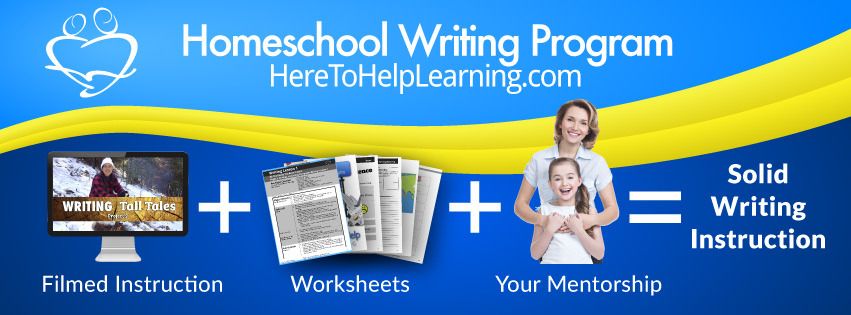
Are you looking for a fun way to teach
writing to your kids? Stressed out from so many boring and bland writing
programs? Well I had the opportunity to review “Flight 1 Paragraph
Writing” from Here to Help Learning as
a member of the Schoolhouse Review Crew and I can assure you that this is fun
and neither boring or bland!
As a hater of paper, I reviewed the online
program (vs the physical copies one: Teacher’s
Kit Flight 1 Paragraph Writing.) I like things being online, it makes
it easy. After the first 10 minutes
though, I did wish I had the pre-printed student work book! It was no
biggie though, I just had to spend some time with my printer ;)
OKAY! So let’s chat about this program!
Here
to Help Learning’s writing program is broken down into the
following: Flight 1, 2, 3 Paragraph Writing [for grades 1-3] and Flights,
1, 2, 3 Essay Writing [appropriate for grades 4-6]. They are a Christian
program that aims to help build up the faith in young-ones while teaching a fun
writing program. (If you want to make
sure their views line up with yours, you can ready about what they believe HERE.)
 The program is written by Forrest and Beth
Mora, who have been homeschooling their 8 children (only one at home now) for
the past 20 years. You can tell that
they love Jesus, their family, and helping young writers!
The program is written by Forrest and Beth
Mora, who have been homeschooling their 8 children (only one at home now) for
the past 20 years. You can tell that
they love Jesus, their family, and helping young writers!
The
program works with you, the teacher, logging in (there are no separate student/teacher
accounts, just one account for you) which takes you to the members page, and
you click on “Writing” in the top menu. Then you choose “Level 1, 2 or 3”,
whichever level you are using. We are using/reviewing Level 1 here.
After coming to the menu you will see the chart of lessons. There are 32 for flight 1 but my computer
only shows so many at a time ;) I was a
bit overwhelmed the first time I saw the chart of lessons. I am an audio learner first and a visuals
learner second. Visually, I was
overwhelmed by all the info jumping out.
I felt like I needed to figure out how to organize it all quickly,
visually, without clear direction. Once
I clicked around for a while though it was pretty easy.
 |
| Chart of Lessons (only some shown in pic) |
Each
lesson runs like this:
·
Pre-Flight Checklist
·
Flight Check-In
·
Take Off
·
Full Throttle
·
Flying Solo
I was a little overwhelmed with everything that needed to be printed. There is a student handbook and worksheet pages and it’s a lot of paper/ink. Again I wish I had been able to buy an already printed student workbook, but whatever. I ended up printing out each lesson’s worksheet papers as we went along and then they were added to the childs 3 ring binder. It worked and was less… paper-y… than printing everything off at once.
- pre-flight
- flight check-in
- take-off
- full throttle
- flying solo assignments
All-in-all, it was pretty easy to just “click
play” and watch. The program does a good
job of telling you what comes next and what is needed/expected.
HOW WE USED IT:
 At
first I had all my kids from 3rd-7th grade sit down and
try it out. I wanted the different
perspectives and to see who “kind of needed it”. Halfway through the first lesson, I sent my 3rd
grader away. He was just not ready. The other 5 kids did the lesson and we
talked. My 11-14 year olds were not
impressed. They are all good writers and
3 of them are 7th and 8th graders so that is ABOVE the
program target grades. My 11 year old 5th
grader writes on an 8th grade level so this was below her as
well. They were out. That left A10. HeE LOVES IT!!! I was kind of shocked. A10 is in the 5th grade but more
like a 4th grader with reading and 3rd grade-ish with
writing. We’ve been working on it. (He’s the kid I am doing the dyslexia games
with ;)
At
first I had all my kids from 3rd-7th grade sit down and
try it out. I wanted the different
perspectives and to see who “kind of needed it”. Halfway through the first lesson, I sent my 3rd
grader away. He was just not ready. The other 5 kids did the lesson and we
talked. My 11-14 year olds were not
impressed. They are all good writers and
3 of them are 7th and 8th graders so that is ABOVE the
program target grades. My 11 year old 5th
grader writes on an 8th grade level so this was below her as
well. They were out. That left A10. HeE LOVES IT!!! I was kind of shocked. A10 is in the 5th grade but more
like a 4th grader with reading and 3rd grade-ish with
writing. We’ve been working on it. (He’s the kid I am doing the dyslexia games
with ;)Anyway, He absolutely loves it. He really took to the layout of the program and was quickly grasping the concepts they were looking for, plus he was having fun!
Here
is what he is learning about in the writing process:
- Brainstorm
- Make a List
- Webbing
- First Rough Draft
- First Input
- Second Rough Draft
- Second Input
- Final Recopy
- Publish

 During
this review period, we complete six lessons. A10 never seemed overwhelmed by
any of the writing process and would ask often to “do more”. I was pretty impressed, not just with the
program, but with A10! He wrote his
first ever paragraph on his own using this program! To say I was excited to see this was an understatement!
During
this review period, we complete six lessons. A10 never seemed overwhelmed by
any of the writing process and would ask often to “do more”. I was pretty impressed, not just with the
program, but with A10! He wrote his
first ever paragraph on his own using this program! To say I was excited to see this was an understatement! The program suggest that you do the video exercise on one day and the writing on another. We found it easier to just do everything at one time. Depending on how much time your student wants to write, it takes about 45 min altogether. This was do able.
Overall impression:
Okay, here we go. We liked it- a
lot! The program as a writing course is
excellent! The print outs are very well designed. The video directions are easy to follow and…entertaining.
Once you know what you are doing, it’s easy to navigate and move along.
Things we didn’t care for:
So….
We all thought the videos were cheesy. I
know, I know…. But it’s true. They were
VERY WELL MADE and very well thought out.
It was just…. cheesy. A10 didn’t
mind, it made him laugh and that was good.
The other kids were just not digging it.
In all fairness, the videos are aimed towards 1st-6th
grades and most of my older kids were above that. I would say the grade target of the feeling
of the videos is much more 1st-3rd/4th. Everyone did like the flight captain- their
basset hound, “Captain Knucklehead”. You will find him at the “Flying Solo”
parts of the lessons.
I wish that there was a way for the program to keep track of what you had already done. Several times we needed to look in our folder and see exactly where we were in order to proceed.
I wish that there was a way for the program to keep track of what you had already done. Several times we needed to look in our folder and see exactly where we were in order to proceed.
Another thing we didn’t like was that the exercises done in the videos
did not match the ones the students at home did. I think this was to not have the kids at home
“copy” the brainstorming or writings of the kids I the video. It made it kind of confusing though. The first lesson, I thought maybe I did
something wrong until I realized we were on track. This is a minor thing but something I wanted
to note so that you are aware.
Lastly, 3 of my kids were public schooled until feb/2015. All three of them kind of bristled when I
first started the program. I didn’t
think much of it and thought it was just the cheesy videos. When we got to the brainstorming part they
started really looking uncomfortable. I
finally asked what was going on. Their
reply…
“It’s
like public school”
I
just kind of sat there for a minute. It
was interesting for me to see the difference in how the “always homeschooled”
kids viewed and approached the program and how the “former public schoolers”
did. All of a sudden, those three kids
stopped feeling free to learn
and instead felt the need to perform well.
It was sad. I only note this because I thought it was an
interesting perspective. Plus, if you
are trying to stay away from “that type of approach” then you would want to
know that.
Everyone! But, possibly not
former public schoolers ;) It really is
a great writing program and it was fun for A10.




No comments:
Post a Comment